If necessary, you can transfer survey ownership from your account to a new owner. All data will be automatically transferred to the new owner and removed from your account.
Transfer a Survey
- On the Dashboard page, click on the Tools link for your survey, and then click on the Transfer Survey link.
- Enter the email address for the account you wish to transfer your survey to.
- Click on the Save button.
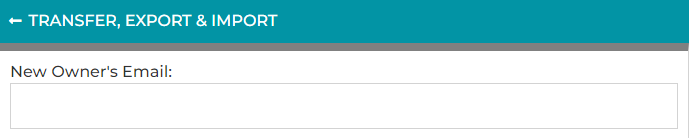
Transfer Setting
- On the Dashboard page, click on the My Account link in the header menu.
- Under the Share & Transfer section, check or uncheck the Allow others to transfer surveys to me checkbox.
- Click on the Save button.
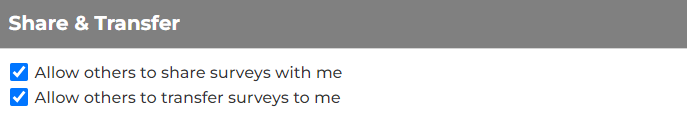
Search for articles:




