You can save an existing survey as a template for future use.
Create a Survey Template
- On the Dashboard page, click on the Save Template link for your survey.
- Enter a title.
- Enter a description. This is optional.
- Enter tags. Tags are for search purposes. This is optional.
- Click on the Save button.
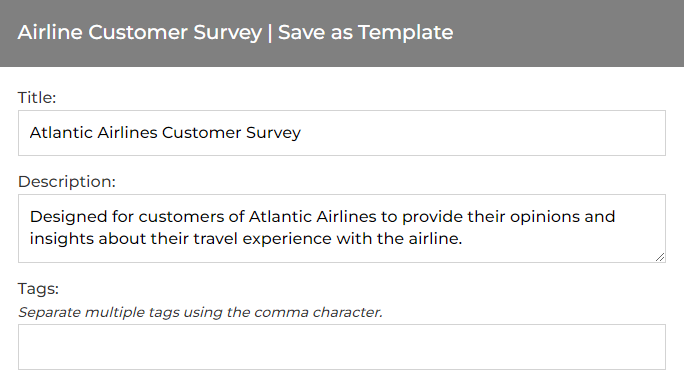
Delete a Survey Template
- On the Dashboard page, click on the Templates link in the header menu.
- Find the template you created.
- Click on the Delete link to delete your template.
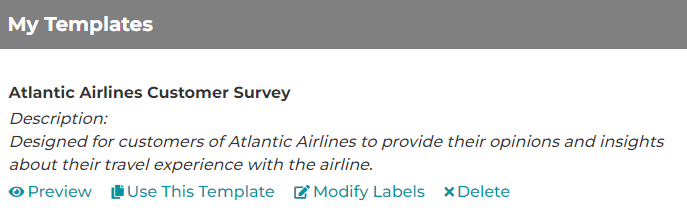
See also:
How to Create a Survey from a Template.
Search for articles:




