You can recover deleted pages and/or questions from the side menu.
- Click on the Trash Bin icon from the side menu.
- Locate the page or the question you wish to restore.
- Click on the Restore link.
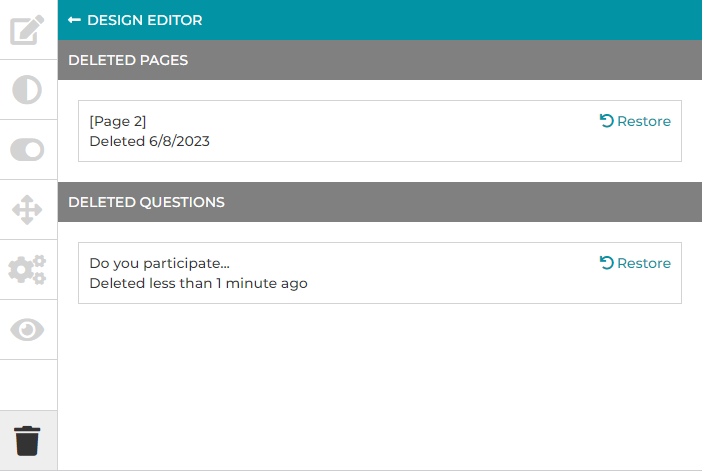
If you restore a page, the page will be inserted after the current page. If you restore a question, the question will be inserted to the end of the current page.
It should be noted that the side menu is only available on devices with large screens, such as a desktop, a laptop or a large tablet.
Search for articles:




