Web collector is the most popular way of collecting survey responses. It is ideal for sending via email or social media such as Facebook, Twitter or LinkedIn. You can customize your survey URL to the way you wish it to be. If you wish to use a different URL to send your survey to another group of users, you can create a new web collector.
Create a Web Collector
- On the Dashboard page, click on the Send link for your survey.
- Click on the Add Web Link Collector link. A new web collector will be created with a new survey URL.
- Configure your web link collector as needed.
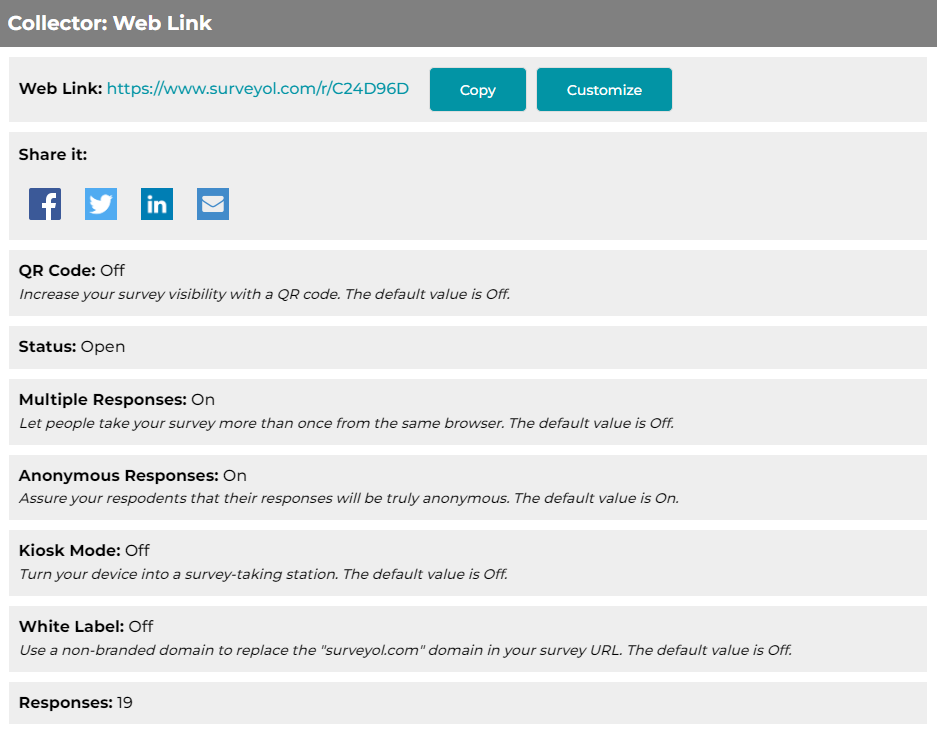
Customize a Survey URL
- On the Dashboard page, click on the Send link for your survey.
- Click on the Web Link block for your web collector. Avoid clicking on the existing survey link.
- Enter your customized URL portion. It must contain at least 7 characters.
- Click on the Save button.
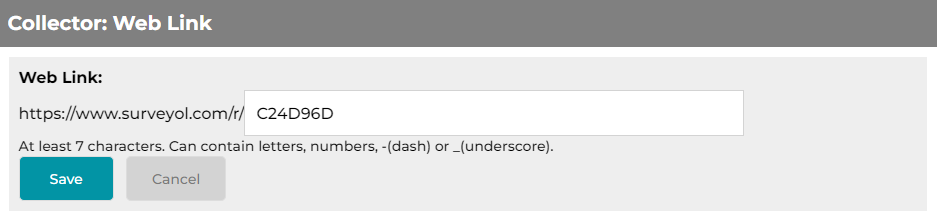
Search for articles:




