You can copy an existing survey as a new survey.
- On the Dashboard page, click on the Copy link for your survey.
- Enter a new name for your survey.
- Click on the Save button.
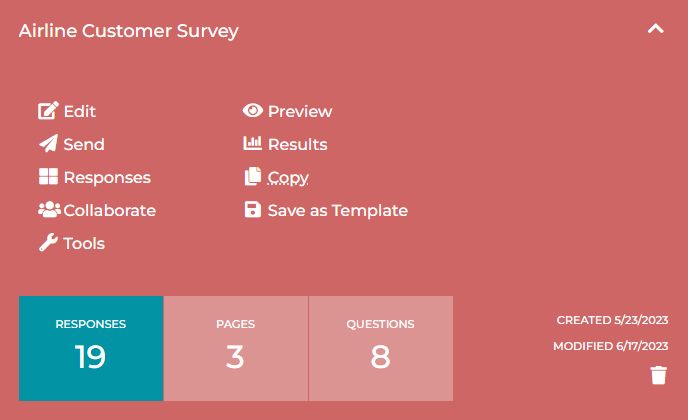
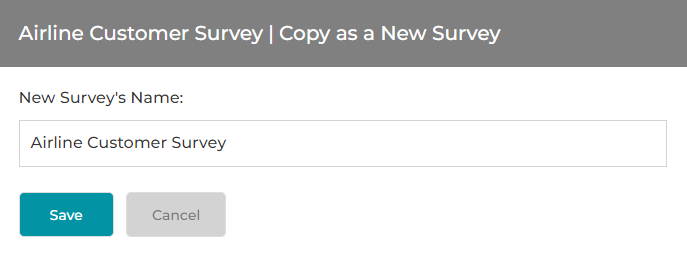
Search for articles:
You can copy an existing survey as a new survey.
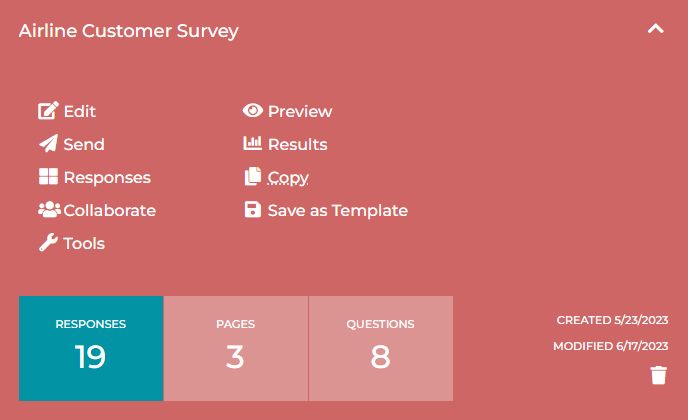
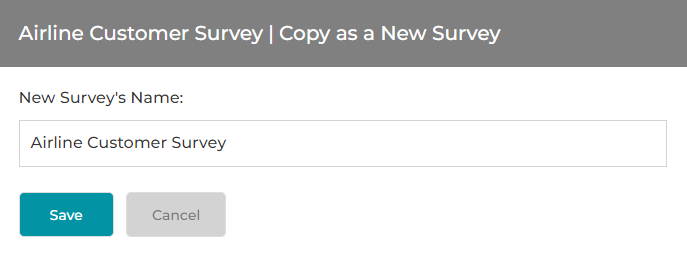
Search for articles: