Survey Researcher "From Beginner to Master" Tutorial, Session 4/5
Effective Survey Distribution
Multiple Distribution Channels
Channel 1: Web Link
You can create a unique link (custom URL) connected to your survey.
This link can be shared via email or posted on your website.
Web link URLs can be effectively used to access social media platforms.
Find and click on the relevant social media icon(s) to easily post your survey to
Facebook, Twitter, and LinkedIn.
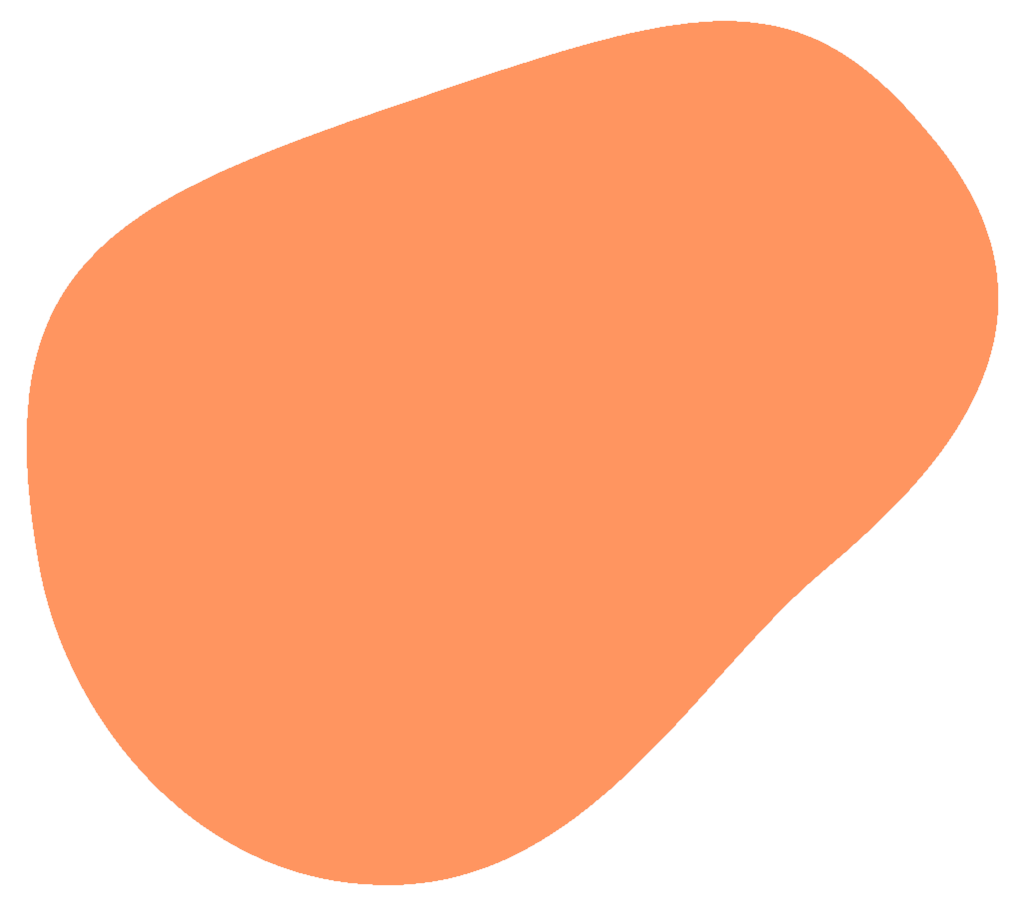
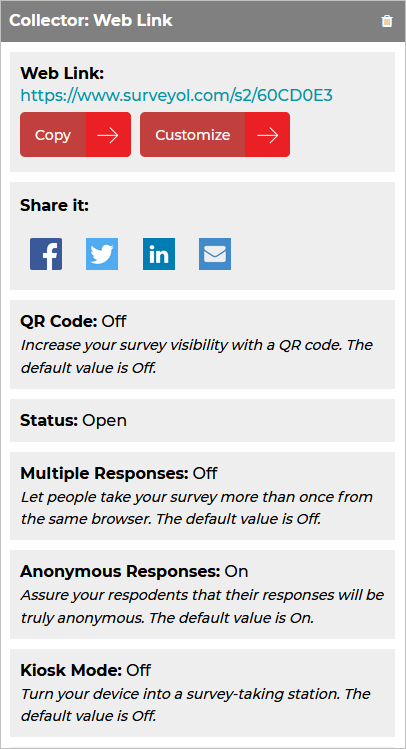
Channel 2: Website Embedding
You can embed a survey on your website with the SurveyOL Embedding Collector.
Just click on the Add Website Embedding Collector link.
Adjust the width/height of your survey window as needed.
Then ask your developer to copy the codes in the Installation Codes section,
and insert them to the place where you wish to display the survey.
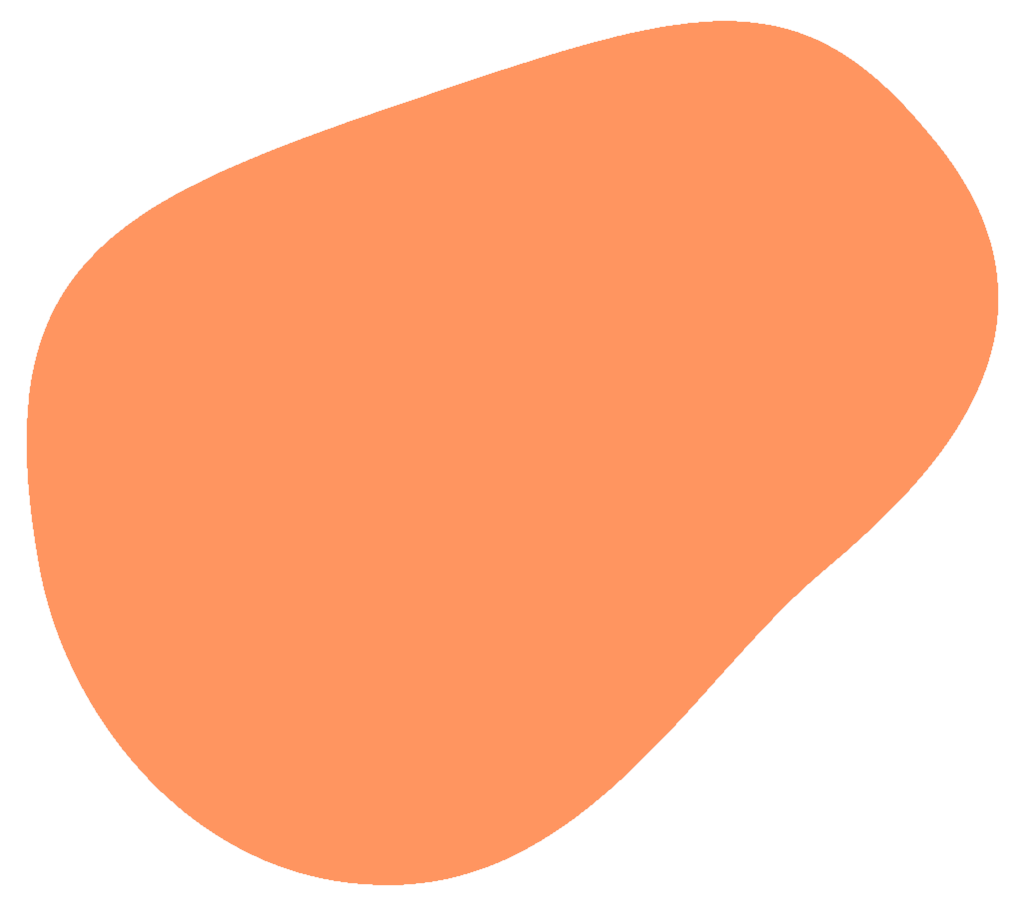
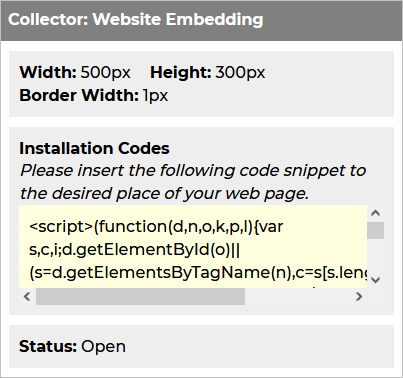
Channel 3: Email Collector
It’s easy! Let Surveyol send your email invitations and link them for the responses.
Simply create a message, add the audience's email addresses,
and then release your personalized email survey invitations in bulk.
(includes keywords such as embed first question (if it is a Multiple Choice, NPS or Star Rating),
scheduled email invitations, email invitation tracking, thank you emails, reminder emails.
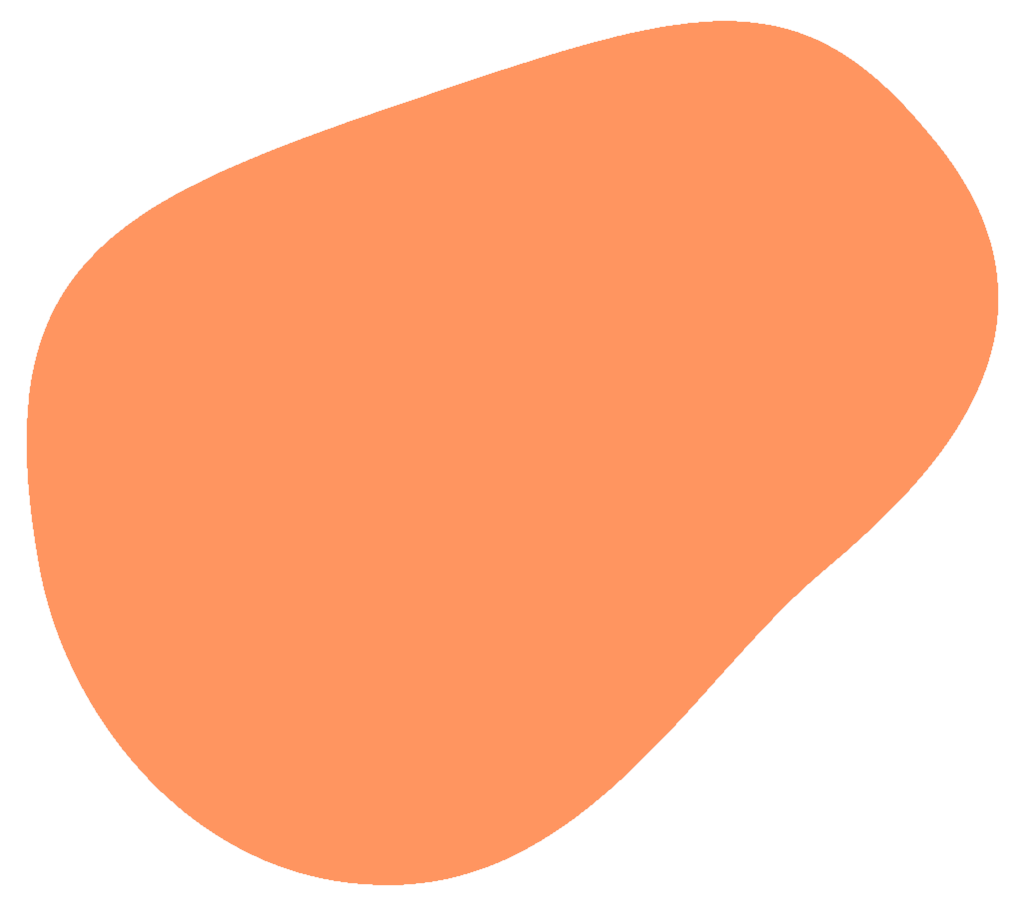
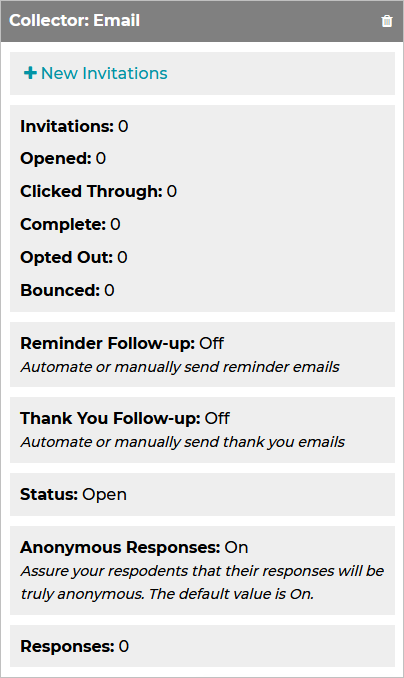
Channel 4: SMS Message Collector
Just click on the "+ New Invitations" link, then enter your recipients' phone numbers.
For multiple phone numbers,
use a comma, semicolon, or a space character as a delimiter to separate them.
Customize the SMS message as needed.
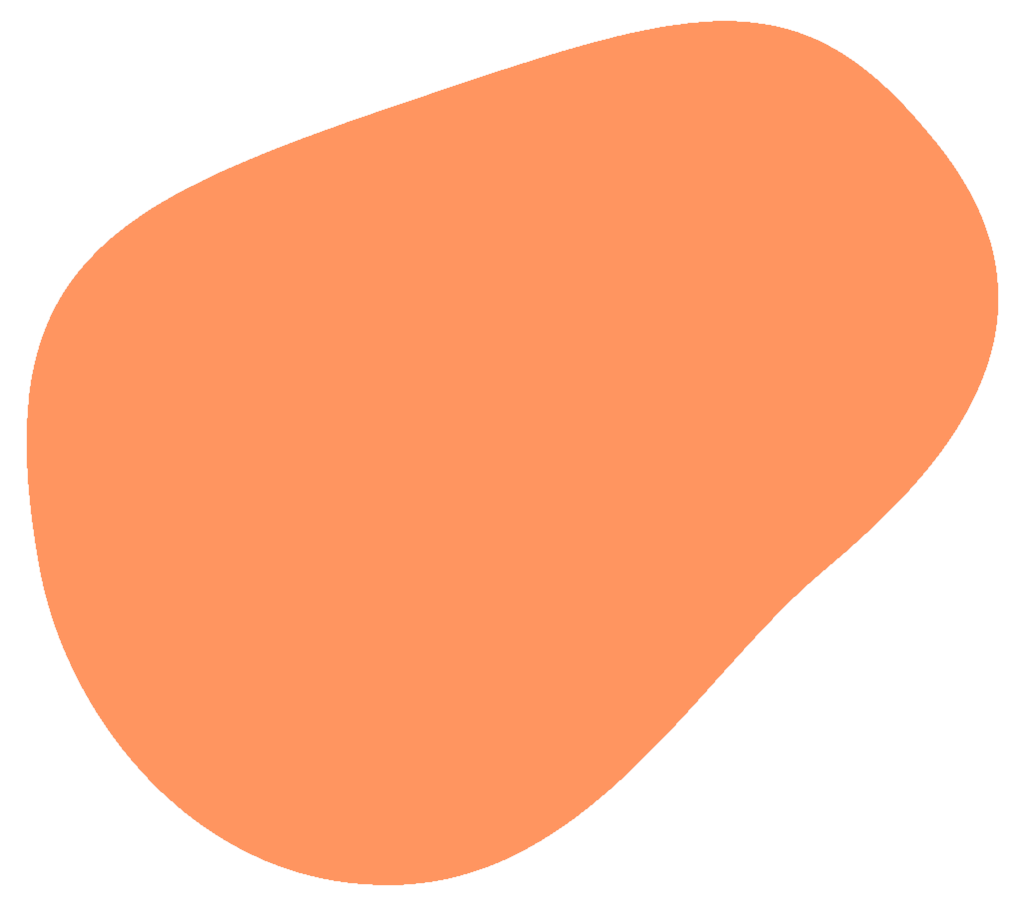
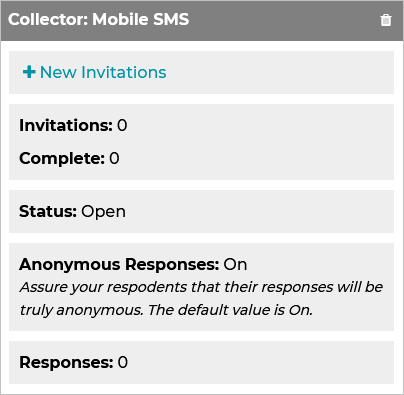
What else?
There are many other features such as anonymous responses, QR code, white label and Kiosk mode.
You can also integrate your survey with Google Analytics, Salesforce, QuickBooks & Stripe.
Need additional support to distribute your survey? Check out Help Center.
Need additional support to distribute your survey? Check out Help Center.
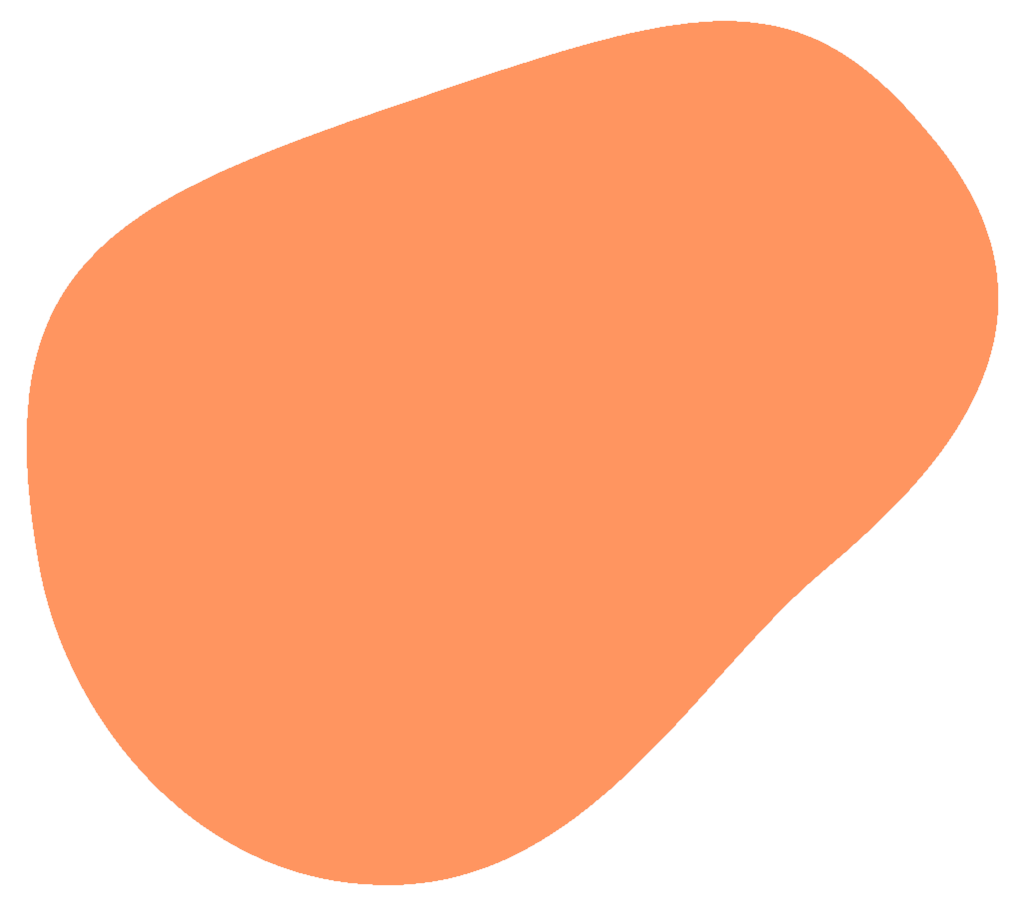
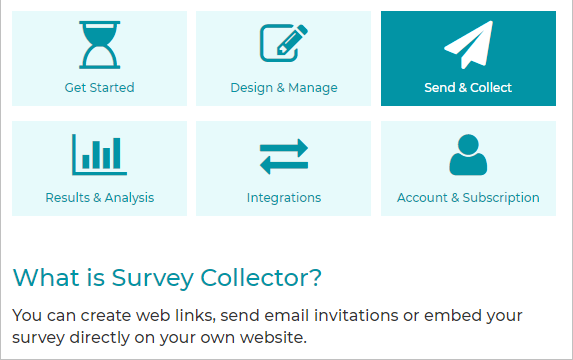
Highlights
Anonymous Responses
The Anonymous Responses collector option enables you to track (or not to track) and store identifiable respondent information in survey results.
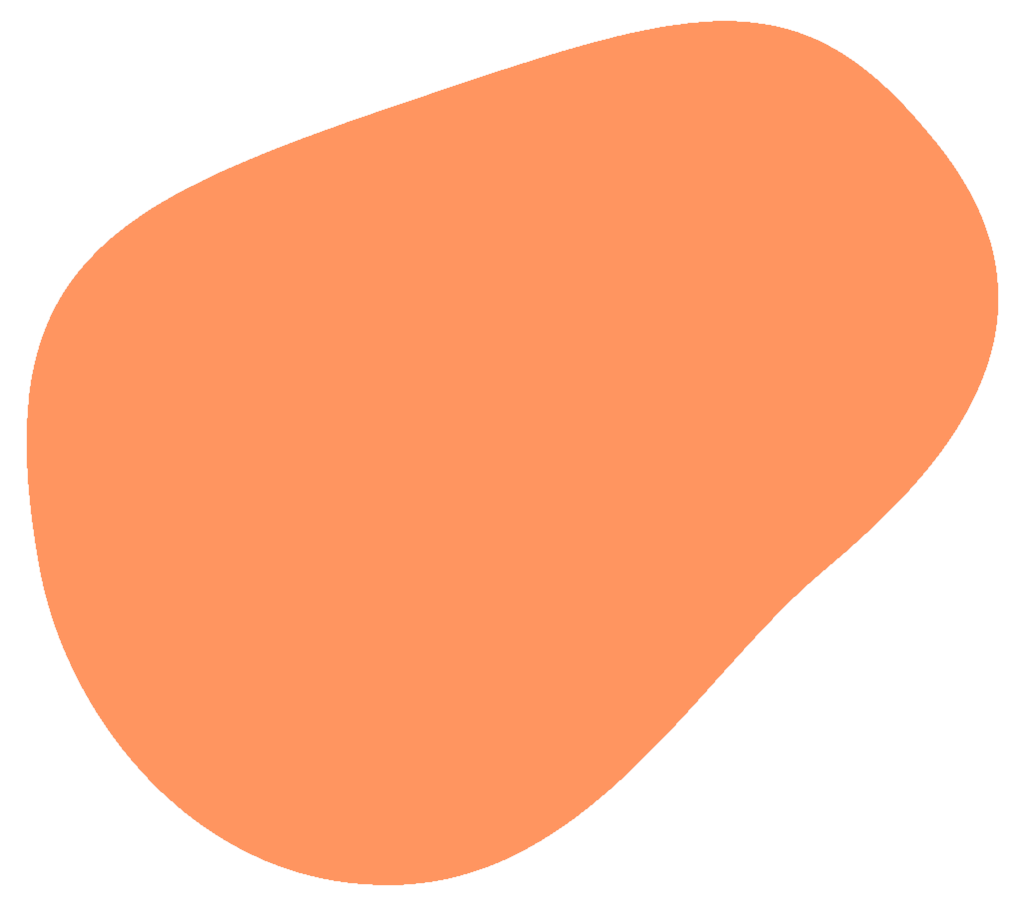
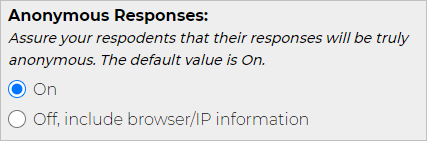
Multiple Responses
Multiple Responses lets participants take your survey more than once from the same browser.
This is practical if you expect participants to take your survey on a shared device.
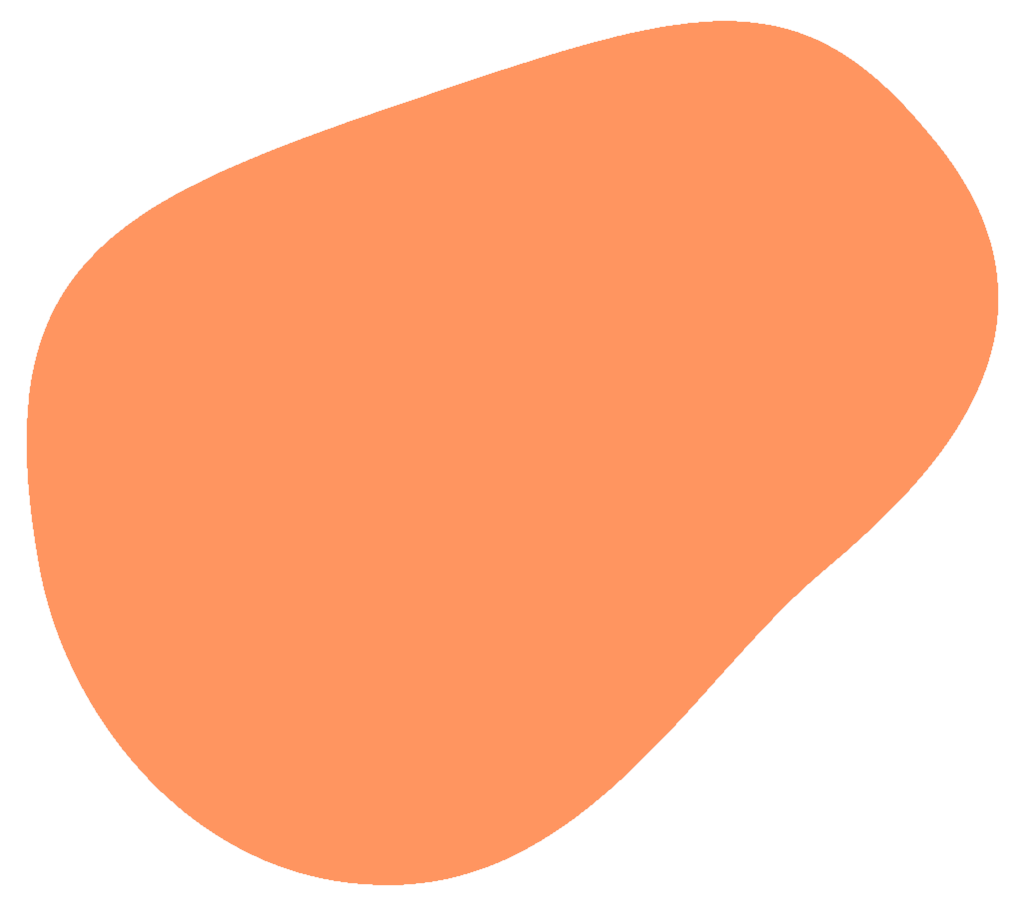
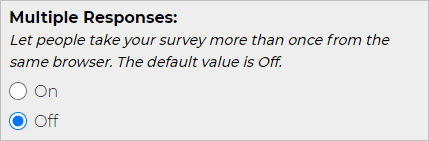
Manage Email Contacts
It's always important to pay close attention to your email contact list: constantly add new names, edit or delete existing ones.
There are two available options:
one is from an email collector, another is from the "Survey Tools" page.
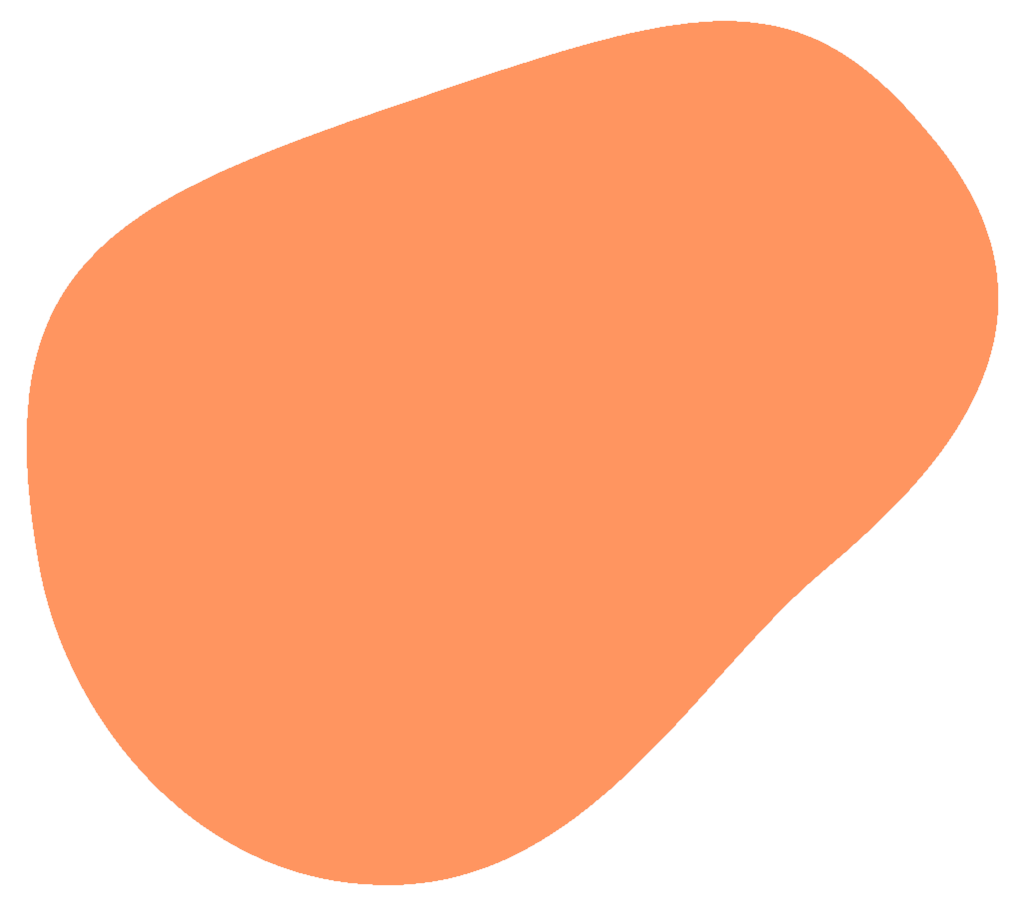
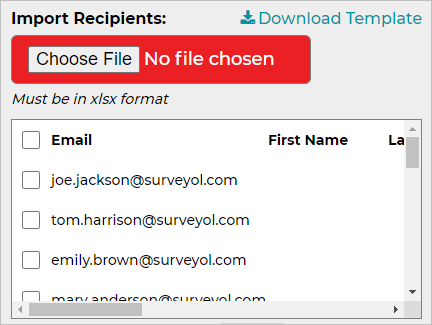
White Label Surveys
The White Label options enable you to remove SurveyOL branding, use the www.survey.fyi domain,
and redirect people to your website or other places online after they complete your survey.
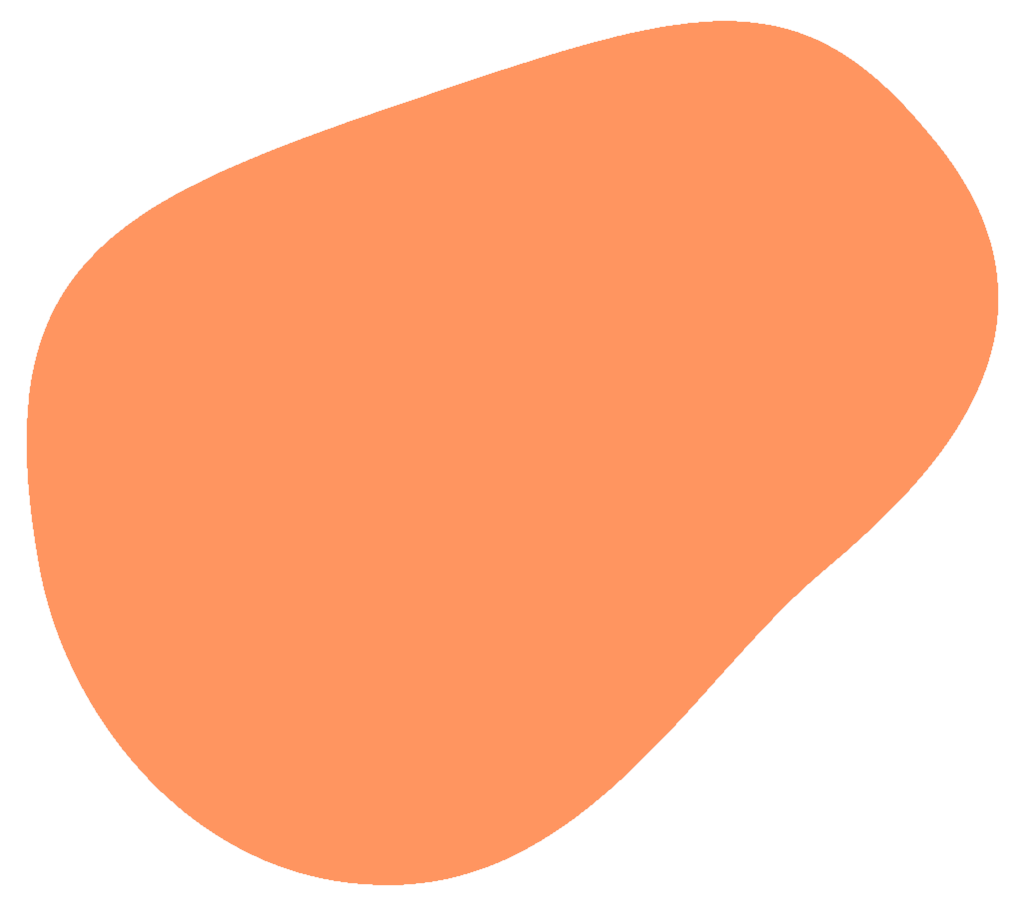
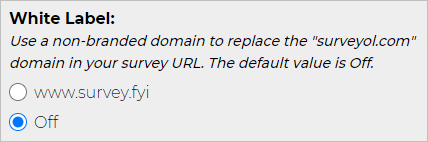
Thank You Emails
You can automatically send thank you emails or manually send them to respondents
who complete your survey.
Invitations with sent thank you emails will come with a "Thanked" flag aside the email address.
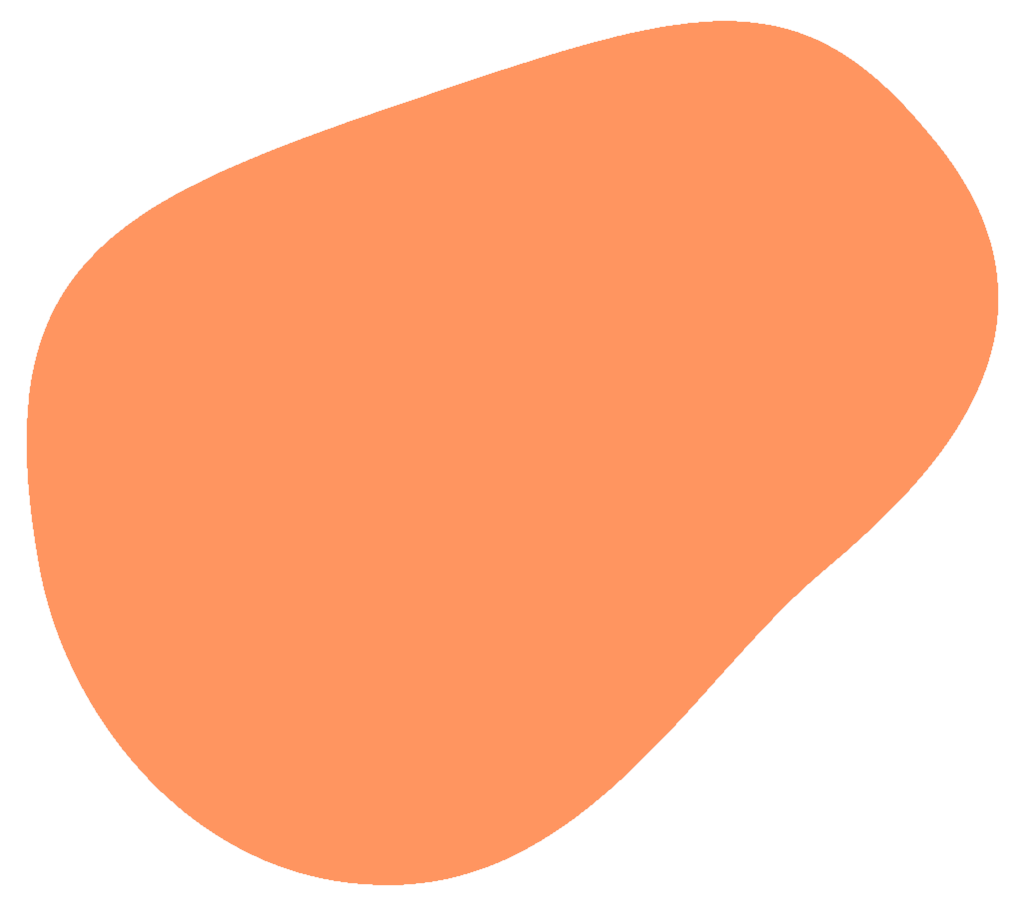
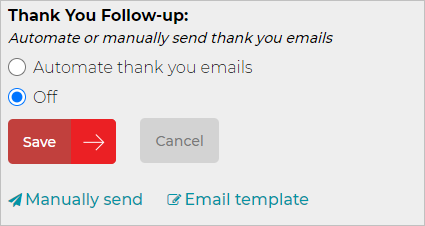
Reminders
You have the option to set up automated reminders or manually send reminders to
those recipients who have not yet responded to your survey.
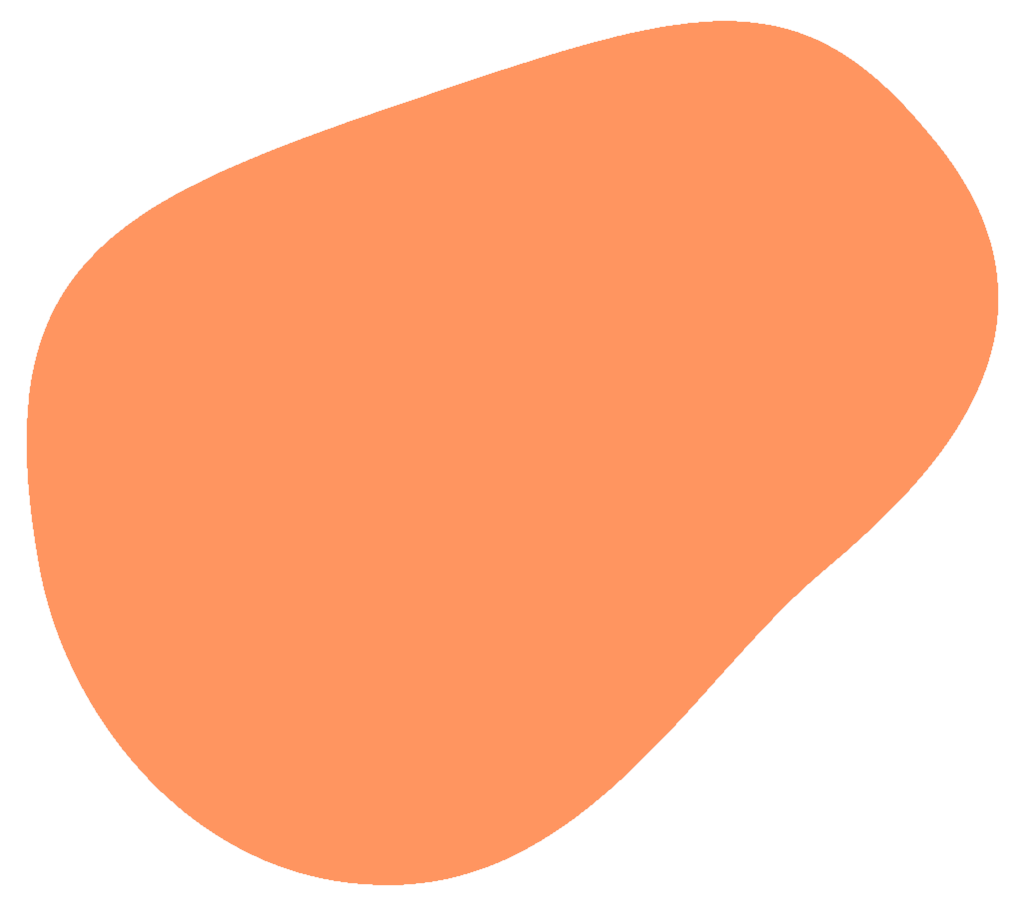
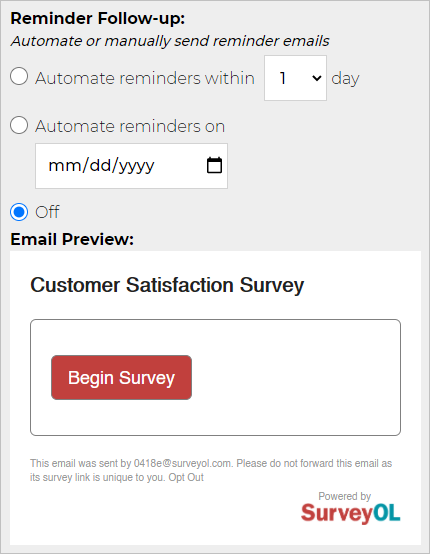
Export, Print & Import Surveys
You can export your survey and print it in PDF format.
You can also export or import your survey at a later time when needed.
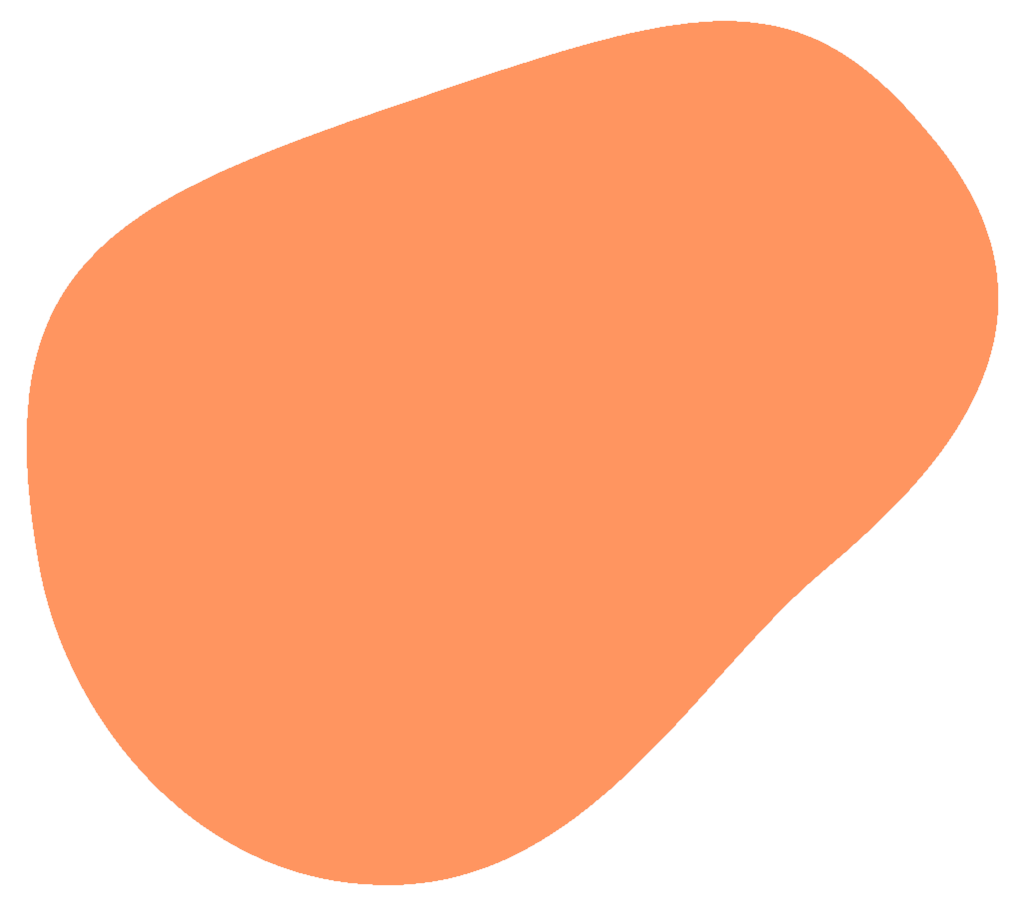

No Hassles • No Commitments • No Credit Card Required • Free & Affordable Plans
