Reporting values offer the ability to use abbreviations instead of original answer choices in your response exports. This feature can be useful when dealing with lengthy or complex formats in your original answer choices. By using reporting values, you can make your response exports more concise.
Setting Up Reporting Values
Reporting values are available for the following question types: Multiple Choice, Image Choice, Dropdown, and Grid - Dropdown.
To Set Up Reporting Values:
- On the Design page, click on the question for which you want to set up reporting values.
- Click on the Reporting Values tag to reveal the Reporting Values textboxes.
- Enter your desired Reporting Values.
- Click the Save button.
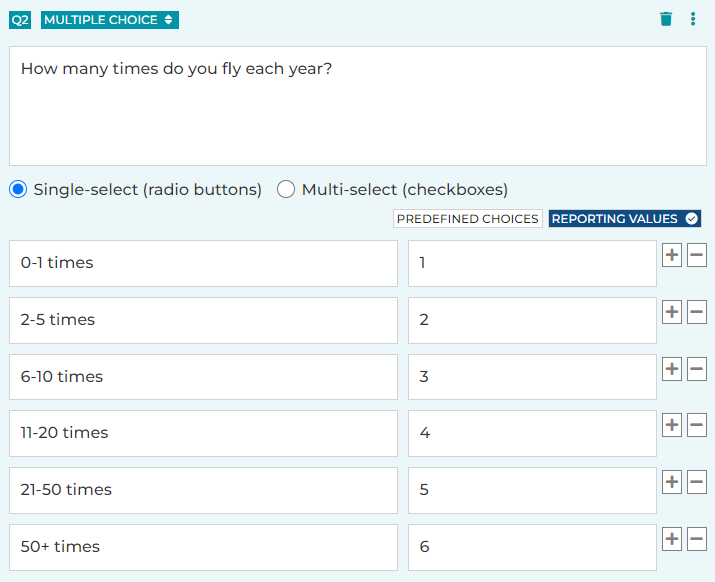
Use Reporting Values in Response Exports
To incorporate reporting values into your response exports:
- On the Responses page, click on the More link, and then select Export Responses.
- Choose your desired Export Format, and select the Use Reporting Values checkbox.
- Click the Begin Export button to export your responses.
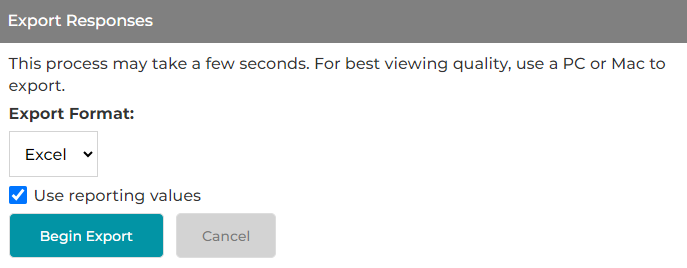
If reporting values are not set up, the original answer choices will be used in the export.
Search for articles:




