You can turn on or off the survey title, the page titles, the page numbers, the question numbers, the Previous buttons, the progress bar, and the Exit link.
- On the Dashboard page, click on the Edit link for your survey.
- Click on the Display link from the header menu, or the icon from the side menu.
- Under the Display Options section, you can choose to turn on or off the following:
- Progress bar. By default, this is "off".
- Survey title. By default, this is "on".
- Page titles. By default, this is "on".
- Page numbers. By default, this is "off".
- Question numbers. By default, this is "on".
- Required asterisks. By default, this is "on".
- "Previous" buttons. By default, this is "on".
- "Exit" link. By default, this is "off".
- Progress bar. By default, this is "off".
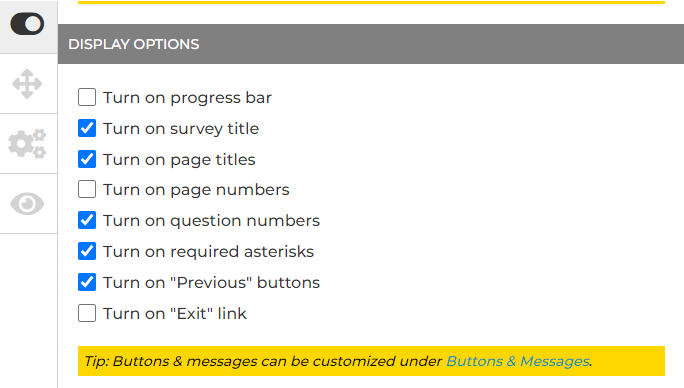
Your selection will be automatically saved.
Search for articles:




