A matching question contains a list of prompts and a list of choices. A prompt is usually paired with one choice. Sometimes researchers may allow one prompt to be paired with multiple choices, or multiple prompts to be paired with the same choice.
- Click on the + New Question link.
- Choose Matching. Alternatively, you can drag and drop your question type from the side menu to the desired position.
- Enter your question title.
- Enter your prompts. Add more prompts as needed.
- Enter your possible choices. Add more possible choices as needed.
- Check or uncheck the Allow multiple prompts per choice checkbox.
- Check or uncheck the Allow multiple choices per prompt checkbox.
- Check or uncheck the Require an answer to this question checkbox. When checked, an answer is required for the question.
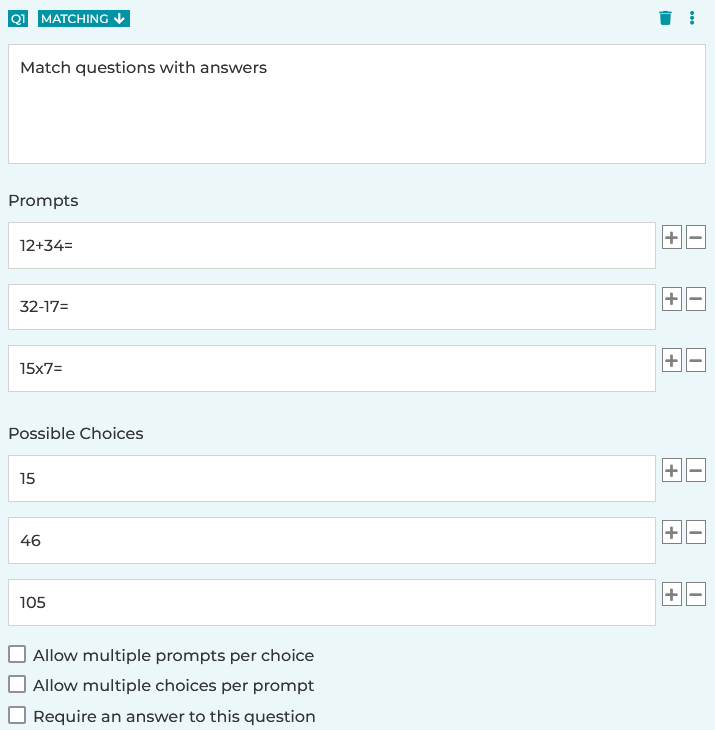
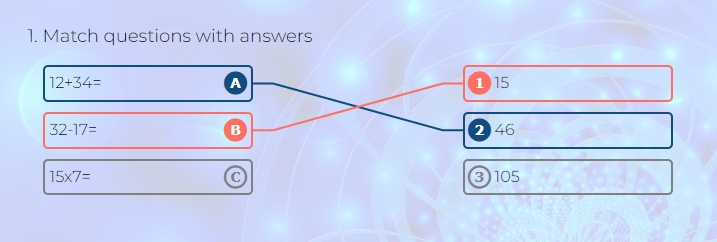
- Click on the Save button, or the Save + Add button to add a new question.
See also:
Question Types: Grid - Multiple Choice and Grid – Dropdown
How to Create a Ranking Question.
Search for articles:




