Are you looking for a way to quickly and easily create a survey with many questions? By using ChatGPT and SurveyOL together, you can generate a survey in just a few steps. In this tutorial, we'll show you how to use ChatGPT and SurveyOL to create and customize your survey.
There are two methods of using ChatGPT to create survey questions.
Method #1: Generate survey questions using ChatGPT without leaving SurveyOL. Here are the steps to follow:
- Log into your SurveyOL account, click on the + New Survey link to create a new survey, and then click on the + New Question button and select the Import Questions link.
- Enter a prompt for your question, such as "Create survey questions on customer satisfaction," and click on the paper plane icon to ask ChatGPT. Review the question generated by ChatGPT and edit it as needed.
- Click on the Save button to add the question to your survey. Repeat this process as needed to generate additional survey questions.
With this method, you can quickly and easily generate survey questions using ChatGPT, without the need to switch between multiple platforms. It is best for creating a short survey.
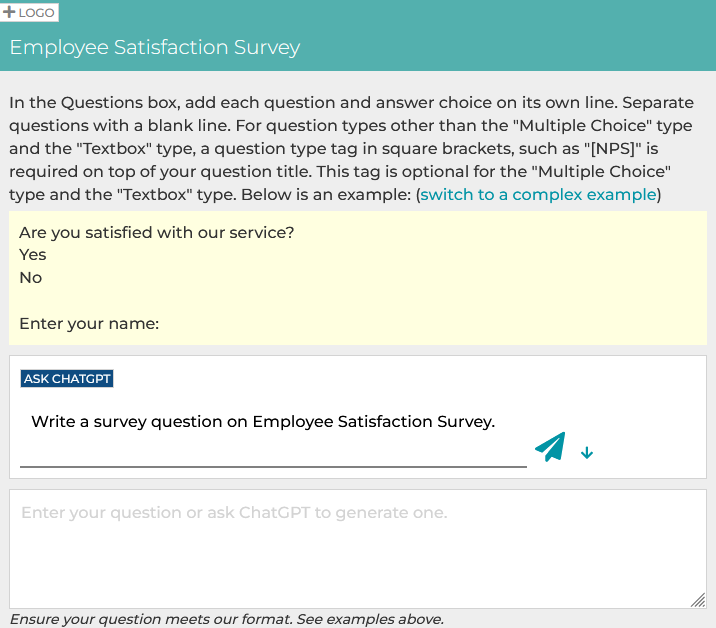
Method #2: Generate survey questions on ChatGPT, then import them on SurveyOL. Here are the steps to follow:
- Go to the ChatGPT website and ask for a survey with multiple questions. For example, you can say "Could you generate a survey on customer satisfaction for a restaurant with 10 questions?" or "Can you help me create a survey about employee engagement with 20 questions?"
- After reviewing the questions generated, you can simply copy the survey questions from ChatGPT and paste them into a plain text editor such as NotePad. Then, edit the questions as needed.
- Log into your SurveyOL account and click on the + New Survey link, and then click on the Create Survey with Copy/Paste link, and then paste the edited survey questions into the text box provided.
With this method, you can create survey questions on ChatGPT before logging into SurveyOL. This method is best for creating a long survey.
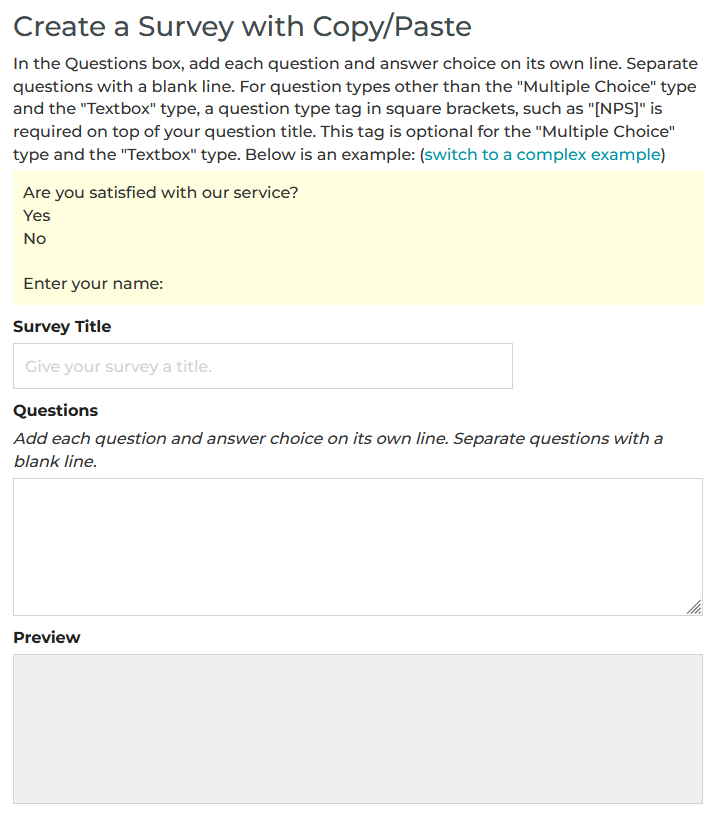
No matter which method you choose, it's important to review and edit the questions generated by ChatGPT to ensure they align with your survey goals and objectives, and to ensure they are formatted correctly for SurveyOL.
Below is an example of survey questions compatible with SurveyOL:
How often do you visit our restaurant?
Daily
Weekly
Monthly
Rarely
This is my first visit
[Multiple Choice][Required]
How would you rate the overall quality of the food?
Excellent
Good
Average
Poor
Terrible
[Multiple Choice][Required]
How would you rate the variety of the menu?
Excellent
Good
Average
Poor
Terrible
[Multiple Choice][Required]
How would you rate the speed of service?
Excellent
Good
Average
Poor
Terrible
[Multiple Choice][Required]
How would you rate the friendliness of our staff?
Excellent
Good
Average
Poor
Terrible
[Multiple Choice][Required]
Was the restaurant clean and well-maintained?
Yes
No
[Comment Box][Required]
Did anything in particular stand out to you about your experience today?
[Multiple Choice][Required]
How likely are you to recommend our restaurant to others?
Very likely
Somewhat likely
Neutral
Somewhat unlikely
Very unlikely
[Comment Box]
Do you have any other comments or suggestions for our restaurant?
After importing your survey questions, you can customize your survey by adding branding, changing its colors/fonts, and setting up survey logic and branching. Once you are ready, you can then launch your survey, and start collecting responses from your target audience. SurveyOL provides a range of features for managing and analyzing survey data, such as real-time reports, data visualization, and export options.
By using ChatGPT and SurveyOL together, you can save time and effort in survey creation and collect valuable feedback from your audience. With the easy-to-follow steps outlined in this tutorial, you can quickly and easily create a survey with many questions and customize it to meet your specific survey goals and objectives.
Search for articles:




