Using a Website Embedding Collector, you can embed a survey on your website.
- On the Dashboard page, click on the Send link for your survey.
- Click on the Add Website Embedding Collector link. A website embedding collector will be created.
- Select the embedding mode. You can embed your survey as an inline element or a popup window in different positions on the screen.
- Select the appearance options, such as the Link Type, Text or Button Text, Button Color, Button Font Size and Button Border Radius as needed.
- Ask your developer to copy the codes from the Installation Codes section, and insert them where you want to display the survey.
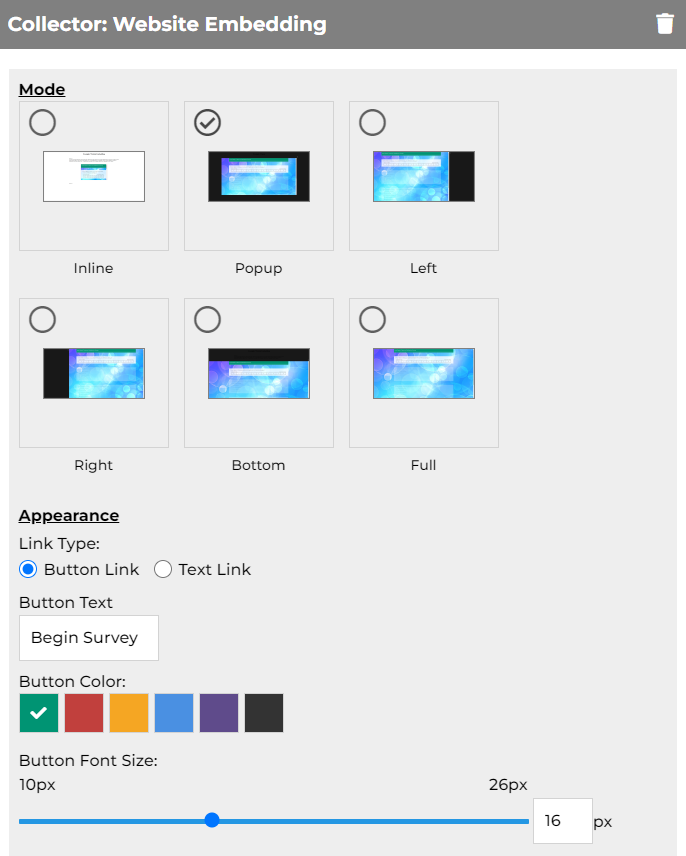
Search for articles:




