You can change your survey's default language to Spanish, French or German. This enables preset translations of text-like error messages, navigation buttons and the Net Promoter Score question.
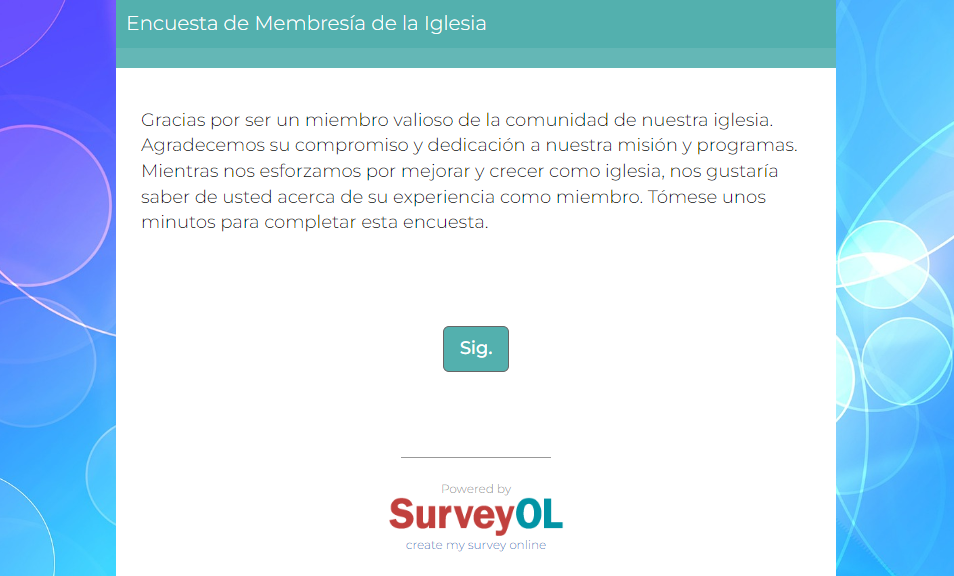
- On the Dashboard page, click on the Edit link for your survey.
- Click on the Advanced Options link from the header menu, or the icon from the side menu. Then click on the Default Language link.
- Choose your desired default language. Your default language is English, but you can change it to Spanish, French, or German as needed.
- Click on the Save button.
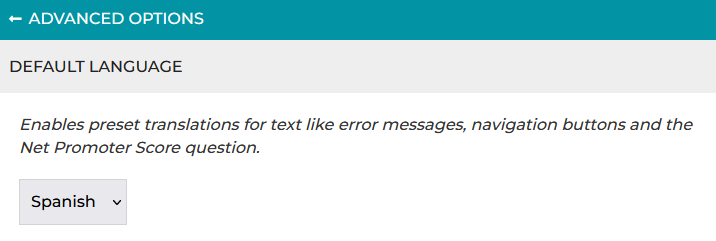
Search for articles:




