The Textbox List question type (also called Multiple Textboxes) can be used to create a question that requires more than 1 field but is not exactly same as a Contact question.
- Click on the + New Question link, then choose Textbox List. Alternatively, you can drag and drop your question type from the side menu to the desired position.
- Enter your question title.
- Enter labels for each field. Add new fields as needed.
- Check or uncheck the Require an answer to this question checkbox. When checked, the Required checkboxes for all fields are enabled for you to select the required elements.
- Check or uncheck the Require an answer to this question checkbox. When checked, an answer is required for the question.
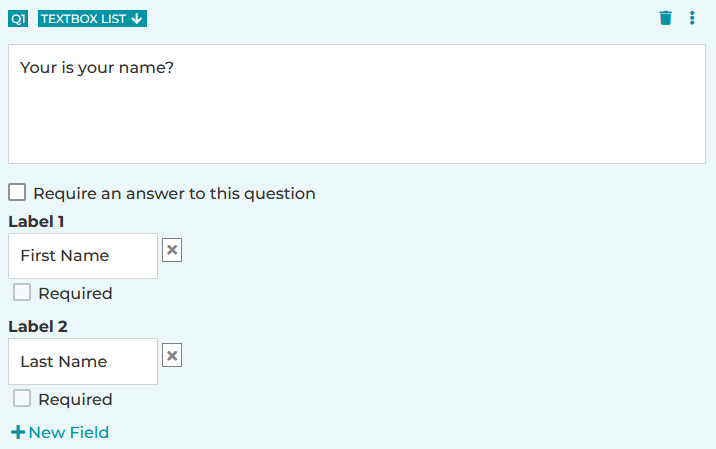
- Click on the Save button, or the Save + Add button to add a new question.
Search for articles:




