By enabling Google Analytics, you can view and analyze your GA survey traffic.
- On the Dashboard page, click on the Edit link for your survey.
- Click on the Advanced Options link from the header menu or the icon from the side menu. Then click on the Integrations link.
- Under the Google Analytics section, click on the toggle icon.
- Add your Google Analytics tracking code, such as UA-XXXXXX-Y.
- Click on the Save button.
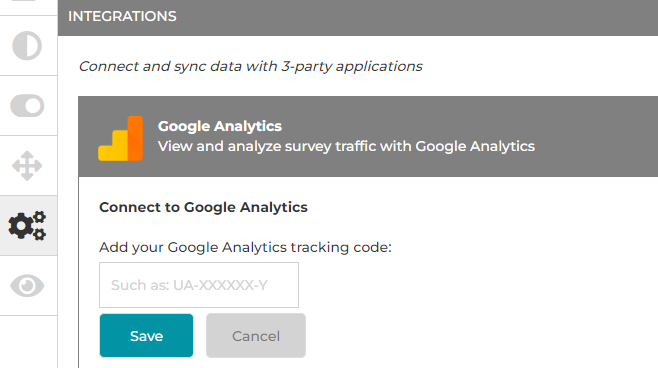
Search for articles:




