The response raw data can be exported in the format of Excel, CSV, or PDF.
- On the Dashboard page, click on the Results link for your survey.
- Apply filters as needed.
- Click on the Real-time Responses link.
- Click on the Export Responses link and choose a format of Excel or PDF.
- Click on the Begin Export button. The export process may take a few seconds.
- Click on the Download & Share link in the message bar to download the file or share it to social media.
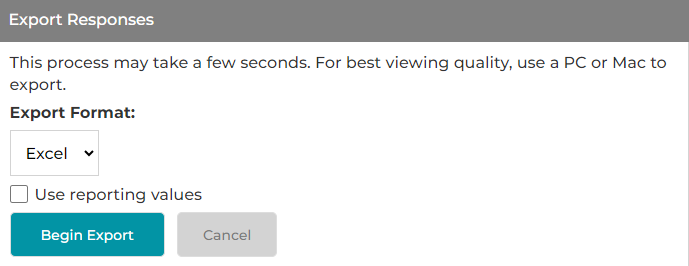
Search for articles:




