This feature enables you to re-arrange the positions of your survey questions.
- On the Dashboard page, click on the Edit link for your survey.
- Click on the Arrange Questions link from the header menu, or the icon from the side menu.
- Click on the or arrows to move questions.
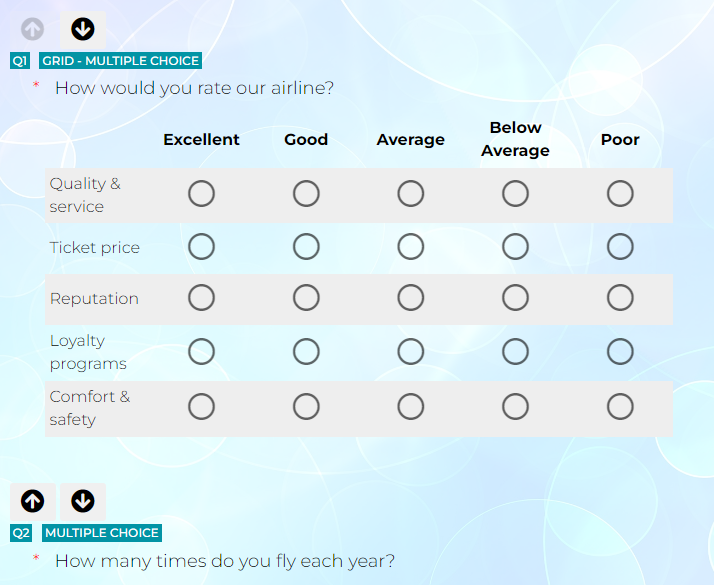
If you have a large screen, you can also drag-n-drop questions on either the main panel or the left side panel, which can be easier for many of our customers.

Search for articles:




