An Intro page is ideal for including instructions, a privacy policy statement, or information regarding an incentive for taking the survey.
On Page 1, click on Add Intro Page to insert an Intro page. Alternatively, you can click on Flag as Intro from the page menu to convert a non-intro Page 1 to an Intro Page.
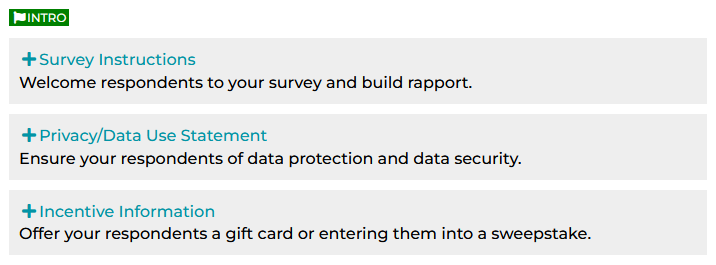
On the Intro page, you can add any or all of the 3 most popular Intro types.
- Survey Introduction: Welcome respondents to your survey and build rapport.
- Privacy/Data Use Statement: Ensure your respondents of data protection and data
security. You can
choose from a predefined privacy statement or create your own statement using
our privacy statement suggestions from the Privacy Statement Generator.
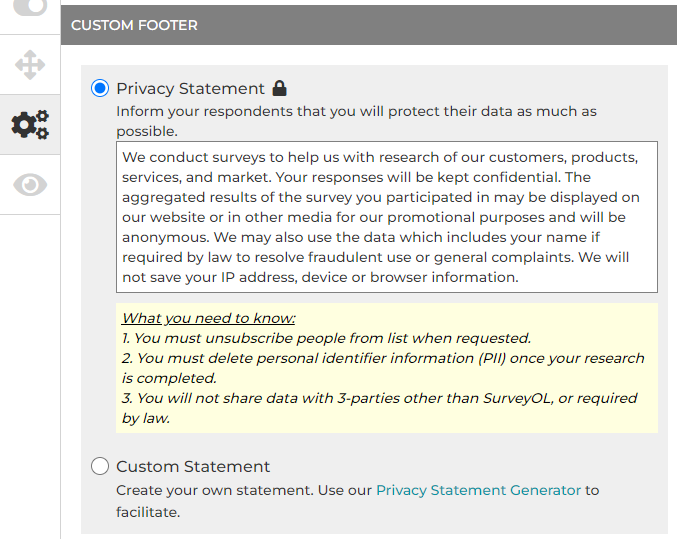
- Incentive Information: Offer your respondents a gift card or enter them into a sweepstake.
You can also add other types of questions to the Intro page.
By clicking on Unflag as Intro from the page menu, you can convert an Intro page to a non-intro Page.
Search for articles:




