An A/B Test is a common and effective practice to randomly present different versions of your survey to learn more about how these changes ultimately affected responses. You can test whether the modification of a variable, such as text or image, will significantly impact the results.
SurveyOL will randomly assign each respondent to be shown one of the test variables you defined. The A/B split test can be set at any percentage (as long as they total 100%). It is, however, always a wise decision to collect at least 50 responses for each variable to ensure you can conclude there are significant differences from one segment to another.
Text A/B Test
- Click on the + New Question link.
- Choose Text A/B Test. Alternatively, you can drag and drop your question type from the side menu to the desired position.
- Enter your text or instructions, and percentage for each variation.
- Add additional variations as needed.
- Check or uncheck the Require an answer to this question checkbox. When checked, an answer is required for the question.
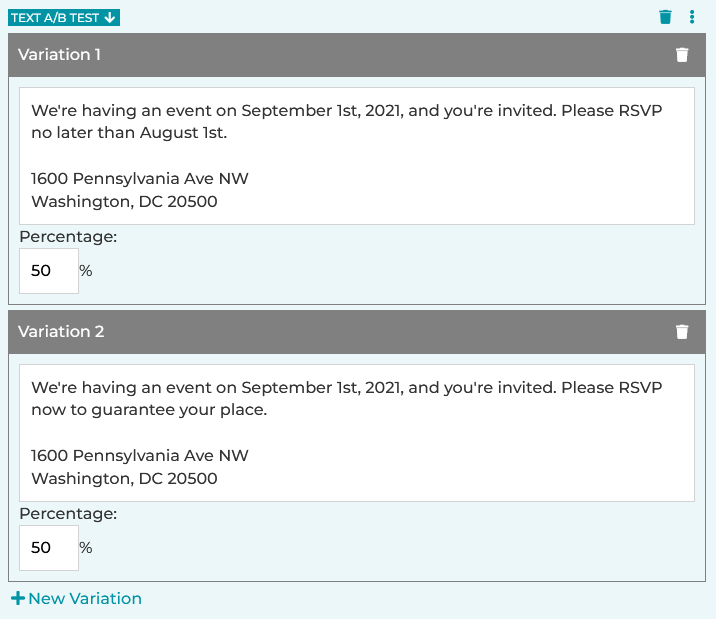
- Click on the Save button, or the Save + Add button to add a new question.
Image A/B Test
- Click on the + New Question link.
- Choose Image A/B Test. Alternatively, you can drag and drop your question type from the side menu to the desired position.
- For each variation, upload your image, choose from your image library, or enter the URL of an image on the web. Then enter the percentage for the variation.
- Add additional variations as needed.
- Check or uncheck the Require an answer to this question checkbox. When checked, an answer is required for the question.
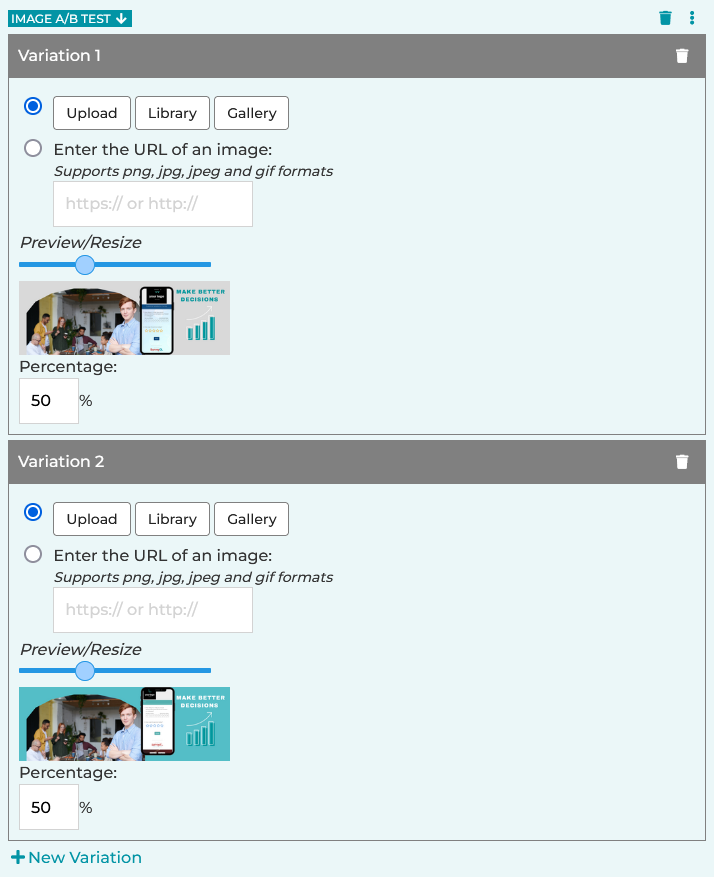
- Click on the Save button, or the Save + Add button to add a new question.
When you include A/B test questions in your survey, you have the option to filter your survey results by A/B test under the Results section. Please refer to the article How to Filter Survey Results? for more information.
Search for articles:




