How to Manage Response Notifications
Daily email notifications can be turned on or off.
- On the Dashboard page, click on the Edit link for your survey.
- Click on the Advanced Options from header menu, or the icon from the side menu. Then click on the Notifications link.
- You can:
- Check or uncheck the Daily response summary checkbox. By default, this is checked. When checked, you will receive emails about your survey's new responses on a daily basis.
- Check or uncheck the Every response checkbox. By default, this is unchecked. When checked, you will receive an email when a response is submitted.
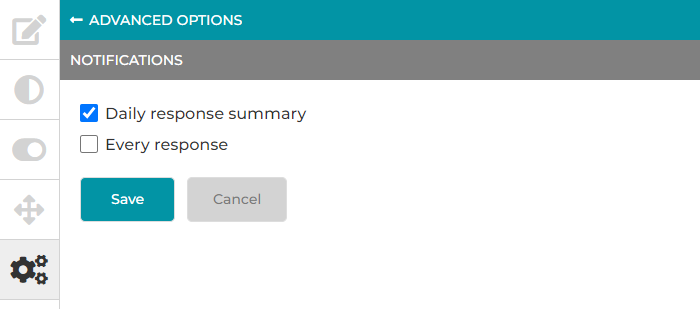
Search for articles:




